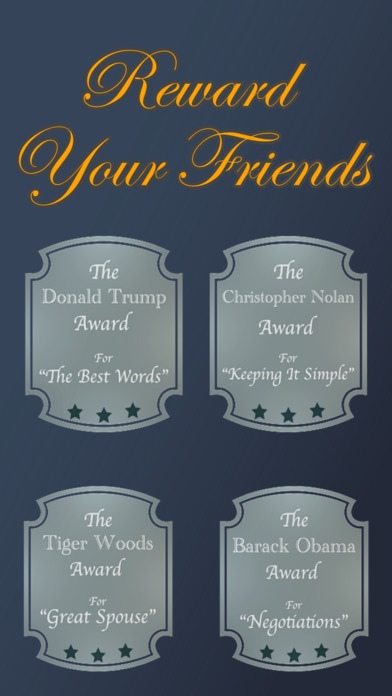Duuhh Badges 1.0
Continue to app
Paid Version
Publisher Description
Sometimes people deserve sarcastic awards for "The Best Words" or "Keeping Secrets". When this happens, honor your friends and family with "Duuhh Badges". Please be aware, all awards are fictional and not endorsed or associated to the referenced people. Someone making things incredibly complicated? Bam: The Christopher Nolan Award for "Keeping it Simple" Someone trying to sound sophisticated and failing? Bam: The Donald Trump Award for "The Best Words" Someone really sad all the time cuz of a girl? Bam: The Drake Award for "Staying Tough" Someone you know have terrible English? Bam: The George Bush Award for "Reading Good" Someone you know can't be trusted with a secret? Bam: The Hilary Clinton Award for "Keeping Secrets" Someone you know setting a terrible example? Bam: The Justin Bieber Award for "Being a Role Model" Someone you know never smile and always cocky as hell? Bam: The Kanye West Award for "Great Attitude" Someone you know make bank for doing nothing all day? Bam: The Kim Kardashian Award for "Working Hard" Someone you know just a terrible BF, GF, husband, or wife? Bam: The Tiger Woods Award for "Great Spouse" Someone acting like a tough guy but can't brawl? Bam: The Chris Brown Award for "Boxing" Someone caught doing something they shouldn't? Bam: The Bill Clinton Award for "Restraint" Note: Although screenshots show the stickers sent as messages, they can be dragged and stuck onto messages. They are transparent for easy reading post-stick.
Requires iOS 10.0 or later. Compatible with iPhone, iPad, and iPod touch.
About Duuhh Badges
Duuhh Badges is a paid app for iOS published in the Recreation list of apps, part of Home & Hobby.
The company that develops Duuhh Badges is David Getman. The latest version released by its developer is 1.0.
To install Duuhh Badges on your iOS device, just click the green Continue To App button above to start the installation process. The app is listed on our website since 2016-09-17 and was downloaded 4 times. We have already checked if the download link is safe, however for your own protection we recommend that you scan the downloaded app with your antivirus. Your antivirus may detect the Duuhh Badges as malware if the download link is broken.
How to install Duuhh Badges on your iOS device:
- Click on the Continue To App button on our website. This will redirect you to the App Store.
- Once the Duuhh Badges is shown in the iTunes listing of your iOS device, you can start its download and installation. Tap on the GET button to the right of the app to start downloading it.
- If you are not logged-in the iOS appstore app, you'll be prompted for your your Apple ID and/or password.
- After Duuhh Badges is downloaded, you'll see an INSTALL button to the right. Tap on it to start the actual installation of the iOS app.
- Once installation is finished you can tap on the OPEN button to start it. Its icon will also be added to your device home screen.